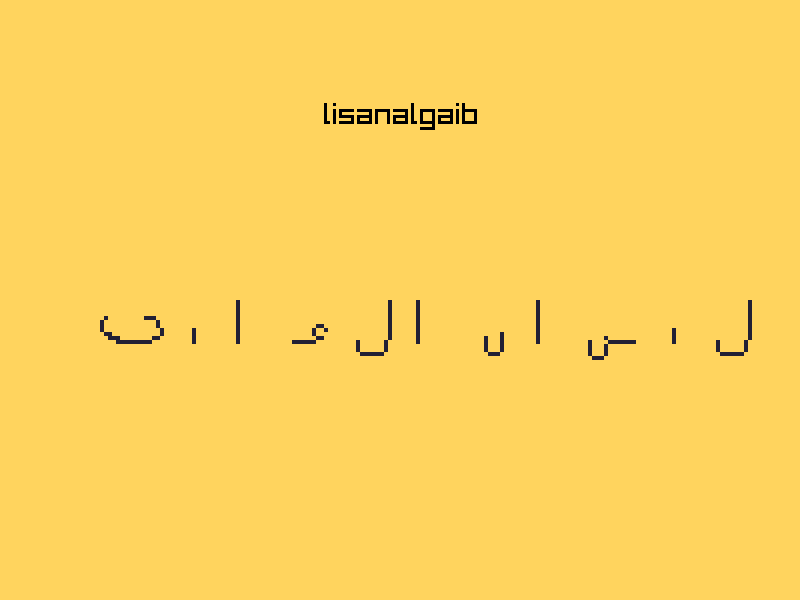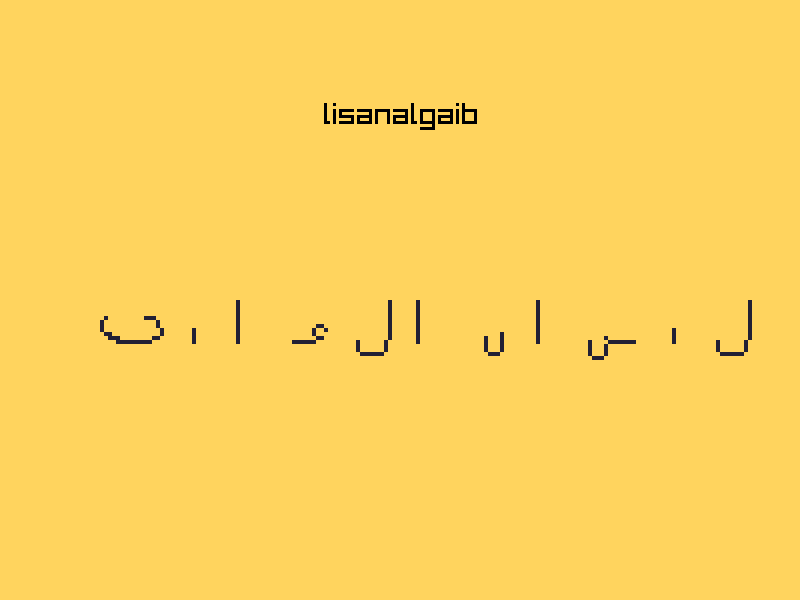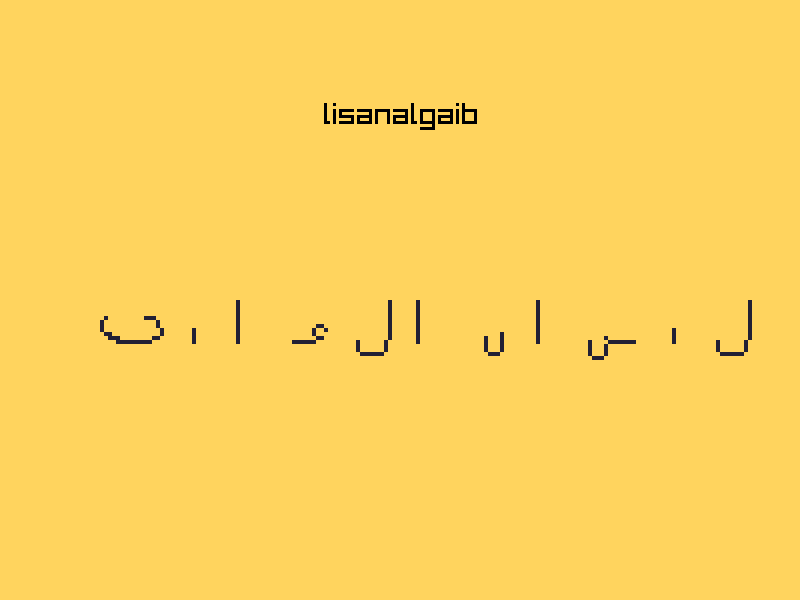# fremen-transcriptor
Software to transcript ASCII into desert people's writing from popular sci-fi franchise.
## Quick start:
### Linux & Windows:
- Download the archive file from [Releases tab](https://github.com/theKapcioszek/fremen-transcriptor/releases) for your respectible system
- Extract the archive file
- Run the fremen-transcriptor executable
- Enjoy :)
- Start typing some text to see the result
- Press **f2** to take a screenshot and **f3** to capture only generated text
- Press **Select** button in GUI window to select a directory and save your screenshot
Also available as an **AUR Package** for Arch Linux:
- binary: [https://aur.archlinux.org/packages/fremen-transcriptor-bin](https://aur.archlinux.org/packages/fremen-transcriptor-bin)
- source: [https://aur.archlinux.org/packages/fremen-transcriptor-git](https://aur.archlinux.org/packages/fremen-transcriptor-git)
## Building:
### Linux:
```console
$ make
$ ./fremen # To run it
$ sudo make install # To install it
```
### Windows:
The Makefile I made is not really suited for Windows,
but you can compile it on Linux using mingw and run it with wine if you want
```console
$ make fremen.exe # Requires mingw
$ wine fremen.exe # To run it
```
If you want to compile this project on Windows you have to look into it yourself.
If you do you can also submit a pull request :)
## TODO:
- [X] Add text box instead of passing an argument
- [X] Option to save result as an image
- [X] Add numbers